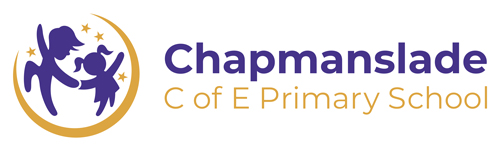Information for parents
This information is intended to provide clarity and transparency to pupils and parents about what to expect from remote education if national or local restrictions require entire cohorts (or bubbles) to remain at home, or where individual pupils are self-isolating.
The remote curriculum: what is taught to pupils at home
A pupil’s first day or two of being educated remotely might look different from our standard approach, while we take all necessary actions to prepare for a longer period of remote teaching. Our aim is that our remote curriculum mirrors the core teaching that goes on in school.
What should my child expect from immediate remote education in the first day or two of pupils being sent home?
Parents will be sent a login for Microsoft Teams as soon as possible after we are informed that pupils will be working from home (due to a lockdown or individuals self-isolating). Once pupils are logged in, they will see assignments relevant for that day set by their class teacher.
Following the first few days of remote education, will my child be taught broadly the same curriculum as they would if they were in school?
We teach the same curriculum remotely as we do in school wherever possible and appropriate. However, we have needed to make some adaptations in some subjects. For example, in practical science lessons which may require specialist equipment.
Remote teaching and study time each day
How long can I expect work set by the school to take my child each day?
We expect that remote education (including remote teaching and independent work) will take pupils at least three hours each day for KS1 and four hours a day for KS2 (this is a government expectation). [Remember – this isn’t just work set on Microsoft Teams, but includes reading, Spelling Shed, Maths Shed, Mathletics and Times Tables practise too].
How will my child access any online remote education you are providing?
Parents will be provided with a Microsoft Teams login, where all remote learning is assigned. If your child is self-isolating and you are yet to receive login details, please contact the school office.
Microsoft Teams will complement our existing online platforms for home learning (Mathletics, EdShed and Tapestry [EYFS]).
If my child does not have digital or online access at home, how will you support them to access remote education?
We recognise that some pupils may not have suitable online access at home. If this is the case, please inform our admin office as soon as possible so that we can put appropriate support in place. We take the following approaches to support those pupils to access remote education:
- We endeavor to provide in-school education wherever possible;
- We may be able to supply printed materials if you do not have online access;
- We may be allocated devices by the DfE to support remote learning for certain pupils.
How will my child be taught remotely?
If an individual is learning from home, learning will be sent directly to pupils.If whole cohorts are learning from home, there will be new assignments (lessons) live on Microsoft Teams on a daily basis (available from 8am-6pm to be completed). Within Microsoft Teams, adapted PowerPoint presentations that guide pupils through English, RE, PSHE and topic learning, mirroring what would be taught in school.
In general each day, an English lesson, a maths lesson (which utilise White Rose Math’s video lessons) and one other lesson will be available. This is as well as daily reading, Mathletics and practise of times-tables/spellings.
Engagement and feedback
What are your expectations for my child’s engagement and the support that we as parents and carers should provide at home?
We expect that pupils will complete the lessons (assignments) which we have set on Microsoft Teams to the best of their ability. This is important, as we will expect that every child has completed lessons when continuing a lesson sequence in school.
We will try our best to provide content that is easy to access and understand so that pupils can complete it as independently as possible. Inevitably, in younger years, pupils will need support in navigating lessons. All pupils will likely need support in loading, setting up a lesson in Microsoft Teams (perhaps to load a lesson PowerPoint and print activities ready to complete for example) and submitting work electronically.
How will you check whether my child is engaging with their work and how will I be informed if there are concerns?
When pupils are using our remote learning, we check engagement with our remote learning on a daily basis. We can see what has been accessed and attempted. Parents/ pupils can submit pupil learning within Microsoft Teams by uploading an electronic document or a photo of work.
If we have concerns about a pupil’s engagement with their remote learning, we will contact parents to discuss any barriers to learning. Please remember, remote learning is not optional.
How will you assess my child’s work and progress?
Feedback can take many forms and may not always mean extensive written comments for individual children. For example, whole-class feedback or quizzes marked automatically via digital platforms are also valid and effective methods, amongst many others. Feedback and assessment will vary depending on particular tasks and also age of pupils but could consist of:
- Automatic marking/feedback (as seen in Mathletics and EdShed);
- Whole-class feedback comments via Microsoft Teams assignments;
- Individual feedback/support via Microsoft Teams assignments or Chat.
Additional support for pupils with particular needs
How will you work with me to help my child who needs additional support from adults at home to access remote education?
We recognise that some pupils, for example pupils with special educational needs and disabilities (SEND), may not be able to access remote education without support from adults at home. We acknowledge the difficulties this may place on families, and we will continue to work with parents and carers to support those pupils.
Teachers will try their best to tailor remote education content to our younger pupils, although we recognise they will require more support in setting their remote learning up ready to complete at home. EYFS parents should continue to use tapestry to communicate their child’s learning with reception teachers.
Remote education for self-isolating pupils
If my child is not in school because they are self-isolating, how will their remote education differ from the approaches described above?
Where individual pupils need to self-isolate but the majority of their peer group remains in school, the provision of remote education will mirror what is taught in class. It is extremely important that pupils complete remote learning set to them so they do not fall behind their classmates. Our teachers work hard to plan a well-sequenced curriculum for pupils who are self-isolating.
Teachers will give feedback to self-isolating pupils where possible, but also must meet the learning needs of those pupils attending school.